With 87% of enterprises taking a hybrid cloud approach to their IT strategy (1), it is clear that the hybrid cloud environment isn’t temporary, but is here to stay.
There are many applications of hybrid cloud – using cloud to store offsite copies, using cloud as a Disaster Recovery target, or using cloud to run workloads are just a few options possible.
When we look specifically at workloads in the cloud, probably the most immediate and popular example use for businesses is the migration of their on-prem Microsoft packages to Office 365. Although this has been happening for many years now, during the Covid-19 pandemic we have seen Office 365 usage surge. When the big shift happened and the pandemic caused millions of people to start working from home for the first time, businesses saw great value in their staff using familiar tools – employees were able to use the same experience that they have been using in the office, at home. The proof was Microsoft Teams alone - the usage of this cloud service jumped more than 50% during 2020.
But, with speed often comes oversight. As companies rush to implement SaaS solutions like Office 365 and its accompanying tools, more and more business-critical data is rapidly stored within these platforms, bringing us to a serious reality: Your valuable and critical data could be at risk in the cloud.
With Microsoft specifically, even though it's very much public knowledge, end-users do not always realise that they run a shared responsibility model (2) when it comes to the protection of your data stored within the Office 365 eco-system. When a shared model is utilised, security tasks are handled by the cloud provider and certain tasks are handled exclusively by the end-user.
In regards to the protection of data held within Office 365, a critical point to note in the Microsoft Service Agreement is Section 6b (3) which states:
We strive to keep the Services up and running; however, all online services suffer occasional disruptions and outages, and Microsoft is not liable for any disruption or loss you may suffer as a result. In the event of an outage, you may not be able to retrieve your content or data that you’ve stored. We recommend that you regularly back up Your Content and Data that you store on the Services or store using Third-Party Apps and Services.
Then we have to also consider the thoughts of Gartner. According to the global research and advisory firm, by 2022, 70% of organisations will have suffered disruption due to unrecoverable data loss in a SaaS application.
So together, not only is it critical that organisations look to ensure the protection of their data held within Office 356, but with haste as data loss could be just around the corner.
As a leading UK specialist in data protection, our expert team at COOLSPIRiT can help you implement the correct solution which meets both your technical and business requirements. If you are considering the purchase of a solution to protect your Microsoft Office 365 data, then we would advise you to consider products that offer:
General offering:
- Malware - Protection of applications and users from cybersecurity threats.
- Security awareness and training for employees.
- Data Protection - Ability to backup and protect all data, depending upon the products available within your subscription.
- Quickly as possible, some solutions can be set up in as quick as 10 minutes from signup to running your first backup.
- Data Location - Multiple data locations can be utilised to match your business requirements. Not just a third party location.
Office 356 specific capabilities:
- Exchange Online - all email messages, including all attachments, and the complete folder structure of each user's mailbox
- OneDrive for Business - all files under the Documents Library, including the entire folder structure
- SharePoint Online - files and folders in Document Libraries, Site Page Libraries, and Picture Libraries in any of the following:
- Modern Team Sites
- Communication Sites
- Team Sites
- Publishing Sites
- Wiki Sites
- Office 365 Teams - all your mail, calendar, and site data, along with file data shared within the Team associated with the group membership.
Based on the information above we truly believe all organisations must ensure the protection of their Office 365 data, and not rely on Microsoft to do this for them.
Preventing data loss begins with assessing your current backup, recovery, and retention products, procedures and policies. If you would like an expert opinion on the best technology to protect your critical data, then contact the COOLSPIRiT team today.
Alternatively, complete the details of your current systems and we will be one step ahead before we speak - use our quick and easy online quote request system today.
If you would prefer to talk simply call our expert team on 01246 454 222 or email hello@coolspirit.co.uk