Read on for a few top cyber behavioural tips for careful shopping this Black Friday.
With Black Friday now being one of the busiest shopping times of the year, and primarily transacted over websites, it’s good practice to be aware of any potential threats. We all love a bargain and often rush to grab the best deals, but when we’re ‘bought in’ and rushing to not miss a deal, it’s easy to let our guard down. In this blog for some handy guidelines to safer shopping.
1. Share only basic data: When buying products online, only share the information needed to complete the purchase. Avoid giving your bank details away where possible or linking to your bank account details with payment tools.
2. Transparency obligations: If you have any concerns about your personal data, you should read the company’s privacy notice. Companies are obliged to provide you with this notice at the point of data collection. This notice should outline how the company processes your data, who they share it with, how you can exercise your rights and who you can contact at the company if you have any queries about personal data.
3. Stick to trusted websites: Always shop around for the retailers with the best reputations. Symbols such as the closed padlock symbol at checkout guarantee that the retailer meets industry-required security standards. The padlock symbol on your web browser’s address bar and URL addresses that begin with ‘https’ also indicate secure sites and that your data is encrypted.
4. Beware of phishing scams: Be wary of emails asking for your personal details, even if they appear to come from your bank or service provider. If you’re unsure, check with the real business first.
5. Use your card but don’t let the site store your details: The fewer sites that have your data on file, the better. The easiest way to do this is to untick the ‘Don’t store my card details’ option at checkout. Other tools such as MasterPass and 3D Secure can also help keep your data secure.
6. Keep software updated: Do regular checks for upgrades to your operating system or software updates and install these. Making sure you have the latest patches for anti-spyware and anti-virus programs are also a must, as these will ensure nobody can track your internet use or infect your device.
7. Beware of public computers and public Wi-Fi: When using a public computer, always log out and close the browser when you’re finished. If you’re given the option of free Wi-Fi, avoid giving personal or payment information and choose to browse using the ‘Public browsing’ setting where available.
8. Be cautious in responding to emails: Think twice before responding to an email from someone you don’t recognize or an email that seems out of character. These are common phishing tactics, so if unsure then do not respond or click links in the email.
9. Diligent downloading: Only download from sites you know and trust and ensure that you have the highest levels of security on your downloads, to prevent any malware accessing your computer whilst browsing.
10. Keep records: Regularly review your bank and credit card statements for unusual activity. This could indicate that your account has been hacked and would require to you to contact your provider to have your details changed. Always keep electronic receipts as backup.
11. Always look for the tick box: Many companies may automatically try to opt you in to receiving marketing emails, newsletters or to pass on your details to third parties. If you don't want this, make sure you untick or tick the relevant box during the buying process.
Finally, Too Good to Be True Offers:
As we have all become used to, at this time of year our social media feeds and email accounts are full of ‘the best’ offers. While a lot are genuine, there will be scams with links to fake websites – all set up to steal your money and your personal details. So remember, if an offer seems too good to be true, they likely are.
Another subject, but from a device perspective always remember, where possible, to:
• Secure Your Accounts With MFA
• Increase Your Password Security
• Ensure Software Updates to fight emerging threats
• Learn How to Spot Phishing Bait
Following these tips will help you be more aware when shopping online. If you would like to learn more about the above topics, drop COOLSPIRiT an email at hello@coolspirit.co.uk or call 01246 454 222