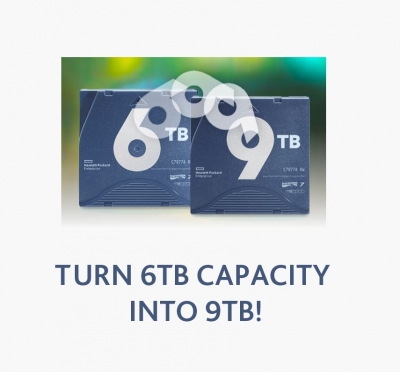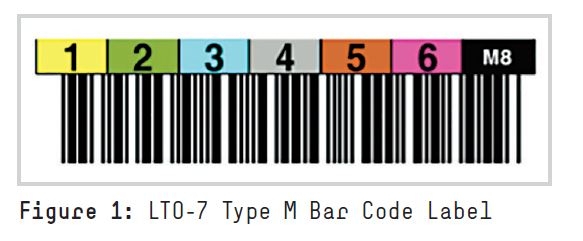Introduction to HPE LTO-7 cartridges initialised as Type M media.
Please find below a technical overview of the main characteristics of LTO-7 Type M media, with information on how to utilise LTO-7 media in your LTO-8 hardware.
What is LTO-7 Type M media?
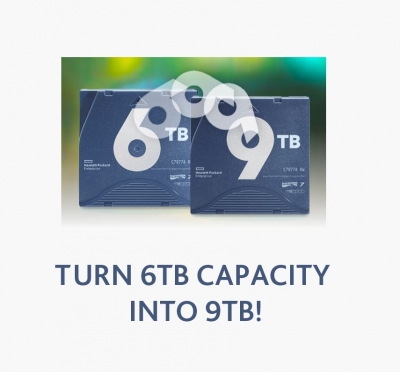
The LTO Program is introducing a new capability in LTO-8: the ability of an LTO-8 drive in a tape library to write 9 TB native on a cartridge manufactured and logoed as LTO-7 Ultrium. This is instead of 6 TB as specified by the LTO-7 format.
Such a cartridge is called an LTO-7 Type M cartridge. The LTO Technology Provider Companies (TPC’s) have agreed upon designating LTO-7 Type M cartridges by using an automation bar code label ending with the last two characters “M8”.
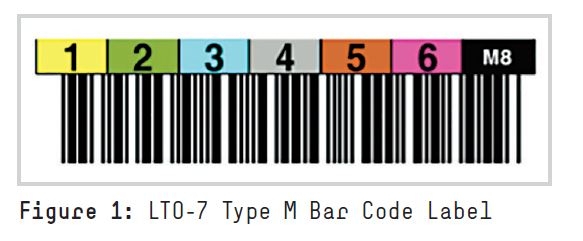
A standard LTO-8 cartridge has a native capacity of 12 TB, and is indicated with an automation bar code label ending in “L8”. A standard LTO-7 cartridge has a native capacity of 6 TB and is indicated with an automation bar code label ending in “L7”.
What are the basic characteristics of LTO-7 Type M media?
- Can only be created from new, unused LTO-7 media: Only new, unused LTO-7 cartridges may be initialised as LTO-7 Type M. Once a cartridge is initialised as Type M it may not be changed back to a 6 TB LTO-7 cartridge.
- Are only initialised by an LTO-8 tape library: LTO-7 Type M cartridges are only initialised to Type M in an LTO-8 drive within a tape library that has been configured to initialise cartridges with a M8 bar code to Type M; LTO-7 drives are not capable of reading LTO-7 Type M cartridges.
- Will not be compatible with LTO-9: The LTO Roadmap has not changed with the addition of LTO-7 Type M media and, as such, there is no commitment to support LTO-7 Type M media in LTO-9 drives. If LTO-9 backward compatibility is required, then the new LTO-8 12 TB native media should be utilised.
Initialising LTO-7 Type M cartridges
LTO-7 Type M cartridges are initialised the first time they are accessed by an LTO-8 drive within an automation environment that supports Type M.
The first time a tape drive writes to a new tape, the device performs an initialisation that sets up tables in the cartridge memory, including detail of the track locations, the initialising drive and other housekeeping information. These tables are different for LTO-7 initialised cartridges and LTO-7 Type M initialised cartridges, so the drive must be set up to choose the correct initialisation method.
You can only initialise LTO-7 Type M cartridges in an LTO-8 library that supports LTO-7 Type M. The library makes the decision on the type of cartridge based upon the cartridge bar code – if the last two characters are “M8” it will be initialised as Type M, otherwise it will be initialised as a standard LTO-7 cartridge.
Also, if an “M8” bar code is placed on a cartridge that had already been initialised as a standard LTO-7 cartridge, the cartridge will remain an LTO-7 cartridge. In such a case an HPE library will allow writing and reading the cartridge in LTO-8 tape drives but it will provide you with a warning message upon eject that the cartridge is mis-labelled. An HPE library will not allow loading a cartridge with an “M8” bar code into an LTO-7 tape drive. You should check your vendor product and support information for non-HPE libraries.
To avoid the confusion of labels not matching the cartridge, Type M cartridges are only initialised in libraries or autoloaders. Although standalone LTO-8 drives do not initialise Type M cartridges, they can fully read and write LTO-7 Type M cartridges that have been initialised in a library.
What’s the difference between standard LTO-7 and LTO-7 Type M media?
LTO-7 Type M media is created from standard LTO-7 read/write media during the initialisation process. This process sets up different information in the cartridge memory and allows an LTO-8 drive to write 50% more tracks than on standard LTO-7 cartridges.
The data is written at the same linear density as LTO-7. The LTO-8 drive has narrower read heads than LTO-7, so it is able to read the resulting narrower tracks. However, the read heads in the LTO-7 drive are too wide to read these narrow tracks. The bar code label ending in “M8” is used to give a visual difference between the two cartridges.
An LTO-7 Type M cartridge also has a unique density code in the cartridge memory. Software that has enabled Type M cartridges uses this density code to identify the cartridge and correctly deal with the amount of data that can be written to it. The Appendix contains a table of possible states of cartridges correctly and incorrectly labelled.
Using LTO-7 Type M media with application software
Some ISV applications require support for Type M media before it can be used. Software that supports Type M will use the density code (mentioned above) to properly handle media operations. Since initialisation is controlled by the drive and library, the software need only recognise the density code to handle Type M media. If the software does not support Type M media, it may report incorrect capacity values or may report errors such as the media being an unsupported density or unknown format. Support for LTO-7 Type M is likely to be added by ISV’s in software releases in late 2017 or early 2018.
Type M media features
- LTO-7 Type M media supports LTO features including encryption, partitions, LTFS and data compression.
- Type M media is only available as read/write cartridges and is not available as WORM.
- The LTO Roadmap has not changed with the addition of LTO-7 Type M media and, as such, there is no commitment to support LTO-7 Type M media in LTO-9 drives and libraries. If LTO-9 backward compatibility is required, then the new LTO-8 12 TB media should be utilised.
Other automation vendors
HPE plans to add built-in support for Type M initialisation to its MSL family of automation devices in early 2018. Other automation vendors may offer similar levels of support or they may rely on ISV software to determine how to treat Type M labelled media. Please check with your vendor if you are unsure. But although some specific implementations are up to the vendor, the format specification controls other items, such as allowing only new cartridges to be initialised as LTO-7 Type M.
FAQ summary
Question: What are LTO-7 Type M initialised cartridges?
Answer: The ability to write 9 TB native on an LTO-7 cartridge instead of 6 TB as specified by the LTO-7 format specification.
Question: Can I initialise Type M media in a standalone drive?
Answer: No, HPE does not initialise Type M media in standalone drives. LTO-7 Type M cartridges must be initialised in a library that supports LTO-7 Type M. The library makes the decision on the type of cartridge based upon the cartridge bar code – if the last two characters are “M8” it will be initialised as Type M, otherwise it will be initialised as a normal LTO-7 cartridge.
Question: Can I initialise an LTO-7 tape as Type M in an LTO-7 drive inside a tape library?
Answer: No, an LTO-8 drive is necessary for Type M because it has narrower read heads than LTO-7, so it is able to read the resulting narrower tracks. See the table on the next page for possible initialisation action or outcomes depending on drive/tape status.
Question: What happens if I try to re-initialise and overwrite a previously used LTO-7 cartridge?
Answer: This will not be possible even if a M8 bar code label is applied. The cartridge memory will still contain the tables that include information on the track locations, the initialising drive and other housekeeping information written on first use as an LTO-7 tape. It will continue to be recognised as an LTO-7 cartridge by tape devices.
Question: Will LTO-7 Type M be compatible with LTO-9 drives and libraries?
Answer: HPE does not expect there to be read or write backwards compatibility for LTO-7 Type M in LTO-9 devices. If you think you will require backwards compatibility, HPE recommends you purchase standard LTO-8 12 TB native cartridges (e.g. Q2078A).
Looking for Expert advice? - Please get in touch for more information on how we can help evolve your data protection strategy today...